4. Preferences
The Welder add-on offers customization options in the Preferences section. To access this panel navigate to: Edit->Preferences->Add-Ons->Welder
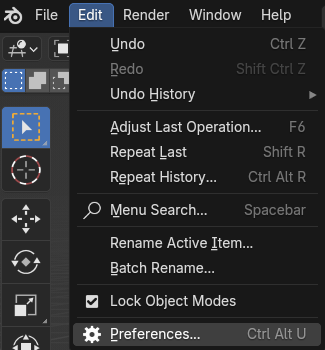
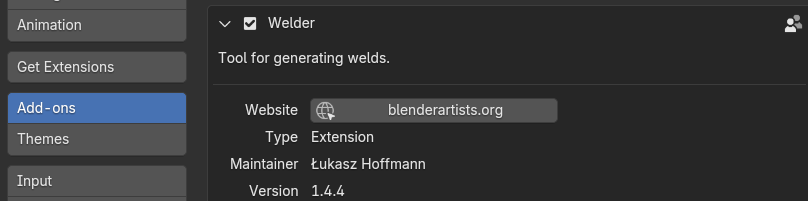
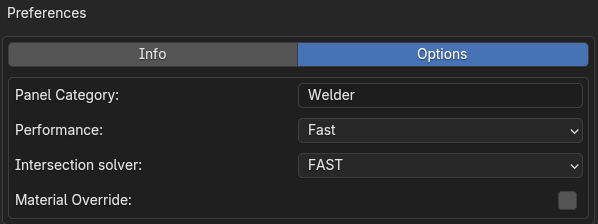
Panel Category#
By default, the Welder panel is located under the Sidebar and labeled as "Welder." You can customize this name in the Panel Category textbox.
Performance#
- Fast:
Temporarily replaces the weld with a simplified proxy mesh during the Weld Transformation operation (default). - High Quality:
Always represents the weld using a high-poly mesh.
Intersection Solver#
Addresses occasional issues with detecting intersection lines between two objects.
Options:
- FAST:
Default and more reliable in most cases. - EXACT:
Alternative method, potentially better for edge cases.
Info
This option only affects the Objects Welding operation.
Material Override#
Allows for overriding weld object material, to material specified in Material dropdown menu. After toggling this checkbox, the material override option will show up under Welder panel. By default this settings is turned off.