3. Operations
Objects Welding#
Creates a weld along the intersection line of two selected objects in Object Mode.
Steps:
- Ensure you're in Object Mode.
- Optionally, select welding options.
- Select two objects.
- Press "Weld".
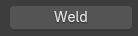
Info
If more or fewer than two objects are selected, the operation will not execute, and a warning message will appear.
Result: A new weld object is generated, and the Weld Transformation operation is automatically executed to adjust the weld's scale and orientation.
Edge Welding#
Creates a weld along a path formed by selected edges in Edit Mode.
Steps:
- Ensure you're in Edit Mode.
- Optionally, select welding options.
- Select edges along which the weld should be placed.
- Press "Weld".
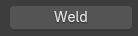
Result: A new weld object is generated, and the Weld Transformation operation is automatically executed.
Curve Welding#
Generates a weld based on a spline or curve in either Object Mode or Edit Mode (for curve or spline objects). Supports multiple spline/curve selections.
Steps:
- Ensure you're in Edit Mode or Object Mode.
- Optionally, select welding options.
- Select the curve(s) or spline(s) for the weld placement.
- Press "Weld".
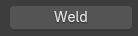
Result: A new weld object is generated, and the Weld Transformation operation is automatically executed.
Weld Drawing#
Allows free-hand drawing of the weld.
Steps:
- Ensure you're in Object Mode.
- Press "Draw".
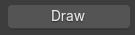
- Paint the veld using in view port ba drawing it's shape on the surfaec of any existing object using LMB
Info
This operation will have no effect if the drawing will not be done on the surface of existing object.
Result: A new weld object is generated, and the Weld Transformation operation is automatically executed to adjust the weld's scale and orientation.
Weld Transformation#
Automatically executed immediately after weld generation, enabling adjustments to the weld's scale and orientation.
Steps:
- Scale: Adjust by moving the mouse (LMB to apply, RMB to reset to default scale).
- Orientation: Adjust rotation by moving the mouse (LMB to apply, RMB to reset to default orientation).
Weld Modification#
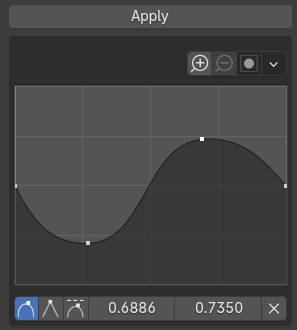
Enables modification of the weld profile using a user-defined curve.
Steps:
- Press the Modify button.

- Adjust the profile shape using the curve editor.
- Press "Apply" when finished.
