2. Options
Cyclic#

Toggles whether the weld curve is set to closed or open. When enabled, the weld forms a closed loop ending at the starting point.
Weld Presets#
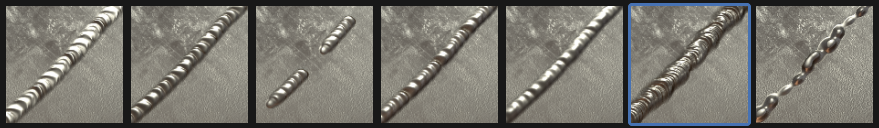
The Welder add-on includes 7 different weld presets, varying in shape and bead number to simulate various real-world welding scenarios.
How to Use: - Click the weld icon at the top of the Welder panel. - Select a preset from the dropdown menu.
Surface Blend#

Provides smoother blending between the weld and adjacent objects.
How it Works: - Adds additional vertex groups and modifiers to the weld's modifier stack. - May impact performance.
Modifiers added:
- Shrinkwrap: Snaps geometry to the adjacent object's surface.
- Data Transfer: Transfers normal directions for smoother transitions.
Geometry/Decal#

Switches between high-poly and decal weld output meshes.
Info
Useful for optimization.