1. Panels
MAIN PANEL#
This is the main Welder panel, which is by default located under the Sidebar (N).
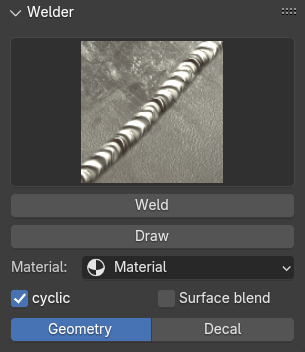
Weld Selection Window#
Allows selecting from various Weld Presets.
Weld Button#
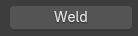
Performs the welding operation based on the current mode:
- Object Mode: Objects Welding
- Edit Mode: Edge Welding
- Curve Mode: Curve Welding
Draw Button#
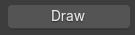
Enables free-hand drawing of the weld (Weld Drawing).
Material#
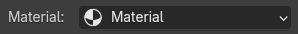
Allows for specifying material to be assigned to created weld object.
Info
This option is hidde nby default and will show up after turning on Material Override.
Cyclic#

Toggles the Cyclic option on or off.
Surface Blend#

Enables the Surface Blend option, allowing for smoother blending between the weld and adjacent objects.
Geometry/Decal#

Geometry/Decal switches between high-poly and decal weld output meshes.
Info
This can be useful for optimization.
WELD SETTINGS PANEL#
This panel contains all settings available to adjust for the weld object.
Info
This panel is only visible when a weld object is selected.
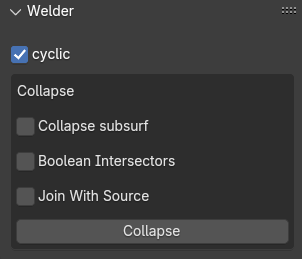
Cyclic#
Toggles the Cyclic option on or off.
Collapse#
-
Collapse Subsurf
Defines whether the Subsurf modifier should collapsed or maintained during the collapse operation. -
Boolean Intersections
When toggled - collapse operation applies boolean difference, removing weld's excess geometry -
Join With Source
When toggled - weld object will be merged into the geometry of the surface below during collapse operation. -
Collapse Button
Collapses the selected weld into final mesh. Applies modifier stack and removes reduntant geometry.
Info
Collapsing is a destructive step after which, the output object will no longer be recognized as a weld and will not allow further weld contexted modifications.
Shape#
The Shape subpanel allows editing shape of the weld.
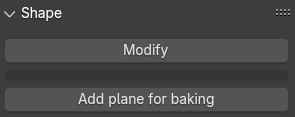
Modify#
Allows for Weld Modification .
Add Plane for Baking#
Creates additional planar geometry in place of the selected weld for baking texture maps from a high-poly weld mesh.
Warning
This feature is deprecated and will be replaced by the Geometry/Decal switch available in the modification context.